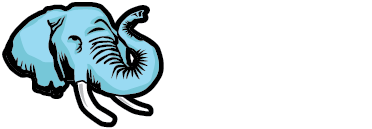Puff Prints are here to stay, and there’s certain design rules to follow to ensure your puff print looks perfect. In this article, we’ll take you through some of the design choices that can make your print stand out and some techniques we feel are essential when designing artwork to be screen printed with puff inks.
What Are Specialty Inks?
Specialty inks refer to specific print finishes. For example, reflective inks, glow in the dark inks and our favorite, Puff Inks. These inks help with making your screen printed designs stand out from the norm. Now, these inks generally require an additive, for inks to create that “puffy” look you will want to select your regular plastisol ink in the color you would like to print and then add a Puff Ink additive which is then mixed with the pigment.
Learn more about Foils and Metallic Prints
So, Does printing with puff ink require A special set up?
Besides mixing the puff additive with your ink and some technical file setup, the process is somewhat similar to other forms of screen printing.
One of the main setup rules are ensuring that there is enough puff ink laid down on a garment in order for it to expand enough to notice, a general rule of thumb is to not have any lines or small details in your artwork that are less than 1pt.
Before puff ink is exposed to heat, it sits flat on the garment like any regular plastisol ink. Heating the finished design (usually by sending the garment down a curing oven) will activate the puff additive and enable the ink to rise and expand about one to two millimeters on all sides.
One important tip we can give you is to prepare for color loss. Because puff ink is an ink additive, it will dilute your plastisol ink color. You can offset this either by starting with a bolder ink color than you planned to use, or if you’re color matching or trying to achieve a brighter color, lay down your puff additive/ink mix, flash the ink lightly without activating the puff additive, and print another layer of undiluted plastisol ink.
Testing Puff Ink Additive
PUFF REQUIREMENTS:
Halftone: 20 lpi
Line Weight: 1pt minimum
Max Art Size: Check with print shop what the maximum art size is as this changes from factory to factory. As a rough guide, an A3 page size would equate to a large chest print for a men’s garment.
Image File Types: Most print shops will accept .psd, .tif, .jpg, .gif and .png.
Vector Art File Types: Vector PDF, EPS, AI or CDR Files.
Learn more about How To Prepare A File For Screen Printing
Creative Uses of Puff Ink
Because puff ink does not activate until heat is applied, it allows for you to experiment with different design ideas. However, if you’ve never done it, make sure to consult with your premium screen printing shop.
Multi-Color Prints
When you have a print with several colors, you can add a puff effect to one of them, creating a more dynamic print.
Gradients
a 3 color halftone gradient printed in puff ink is totally possible! By thinking outside the box. Take a simple typographic logo and inject visual interest, tactile feel and a higher perceived value for your garment in one ingenious print.
Placement
You can play around with placement in any way you would like, this gives you the ability to print puff on sleeves, back or front of the garment. Puff can also be applied to accessories like hats.
Learn more about Different Screen Printing Techniques
What Not To Do with Puff Ink
Don’t use puff additive when screen printing fine detail. Some of the detail of your print will be lost when your ink puffs up in the dryer. While some level of image detail is possible to achieve with puff inks, images with extremely fine detail will be lost.
Don’t print abutting colors. Similarly, puff ink doesn’t work when printing two colors that register right up against each other. The fine edge will be lost to the puff effect.
Don’t over cure your puff ink. Be careful to follow the manufacturer’s instructions on curing your puff ink.
Author: Irene Floridia - Content Creator
Follow us on Instagram and Facebook
For FAQ, check out our site!
For any inquiries, send us a message!
OR
send us an e-mail at quotes@familyindustriesla.com